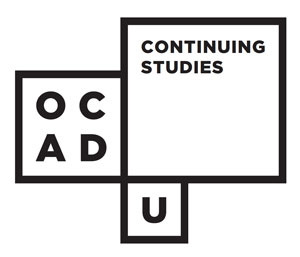Intermediate Adobe Photoshop
COURSE
Course description
This course builds on the skills, creative techniques, and concepts taught in Introduction to Adobe Photoshop. Adobe Photoshop is the standard editing program for many industries and professions, outputting to a wide range of file types.
This course will focus on editing and adjusting image files from a variety of sources to create digital paintings and/or illustrations, layout and design projects for print and/or web and devices, techniques to modify, adjust, distort, and apply filters to images, creating/designing characters, animating with a frame-by-frame process, editing video files, creating composite image files, distressing images and text, and creating and applying batch actions to folders of images. Students will also learn through presentations, discussions, and critiques.
Students are responsible for purchasing their own software. Adobe CC is required for this course.
Learning objectives
- Build competency in Adobe Photoshop’s image editing,
- Familiarize with Adobe Photoshop’s uses, menus, interfaces, panels, and tools,
- Set up files and prepare digital artwork for a variety of professional output formats and uses,
- Ability to discern the correct resolution for digital images whether for print or on-screen use,
- Demonstrate necessary skills to modify, adjust, distort, and apply filters to images,
- Edit and adjust image files from a variety of sources,
- Produce composite image files for use in Adobe Illustrator and InDesign,
- Create digital paintings, illustrations, and design layouts.
Registration details
Select your offering:
You have already registered for this course.
This item is already in your shop cart.
You're already on the waiting list for this item.
Sorry, this section is full.
Online registration temporarily unavailable
Sorry, this course is not available for registration at this time.
This course is in progress. Please contact us for more details.
Online registration is closed for this course. You may still be able to register by phone. Call 250-472-4747 to find out.
This course is on your wish list. You will be notified when this course becomes available.
Want to receive notification when this course becomes available?
{{ loggedIn ? 'Add to wish list' : 'Sign in/create a new account to add to wish list' }}Info you should know: