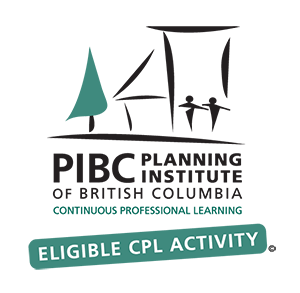Mapping with Drones 2
Code: MWD02
Apply this course towards:
Mapping with Drones
Course description
Mapping with Drones 2 builds upon many of the foundational skills covered in the Mapping with Drones 1 course. You will learn how to conduct specific project applications using advanced flight route planning, Global Navigation Satellite Systems (GNSS), ground control survey and accuracy assessments, ground classification and volume analysis processes. You will leave the course with the ability to apply these skills in a variety of work or recreational settings.
Learning objectives
By the end of the course, you will be able to:
- plan flight routes over complex terrain and obstacles
- plan and execute RTK GNSS, ground control surveys to calibrate and validate drone data
- assess and report on spatial accuracy
- process drone data using WebODM advanced options and evaluate outputs
- conduct and validate cut/fill volume analysis
- perform advanced raster analysis from data outputs
Software and computer requirements
This course will use a variety of geospatial software including Google Earth, QGIS, Web OpenDroneMap (WebODM), and Map Pilot Pro. You will require both a desktop computing environment (Windows or macOS) and a mobile computing environment (Apple iPhone or iPad).
Software Fees
- WebODM:$90 for Windows or $139 for macOS to support a streamlined software setup.
- Map Pilot Pro: for Apple iOS with Pro Level Subscription available through mapsmadeeasy.com for $15 USD per month.
Specific software instructions will be provided during week one of the course. Please do not download any software until you are notified by your instructor.
Minimum Hardware Requirements for Windows Desktop Computing
- Windows 11 or newer (some versions of Windows 10 are supported as well, see https://endoflife.date/windows for a full list).
- 64bit CPU with MMX, SSE, SSE2, SSE3 and SSSE3 instruction set support or higher (most CPUs manufactured in the last 10 years meet this requirement). Windows on Arm is not supported.
- 20 GB free disk space
- 8 GB RAM (16GB or more is recommended for better performance).
Note: Additional RAM, an SSD hard drive, and newer generation processors will process datasets more rapidly.
Minimum Hardware Requirements for macOS Desktop Computing
- macOS 12 or newer. Apple Silicon (M1+) is supported.
- Mac hardware must be a 2010 or newer model and support virtualization.
- 20 GB free disk space
- 8 GB RAM (16GB or more is recommended for better performance).
Note: You will not be able to process more than 100 images with 8 GB of RAM. For this course, 8 GB of RAM is sufficient. For larger datasets, refer to the Recommended System Requirements or consider purchasing access to the lightning network.
Important: WebODM installers do not work on 32bit computers.
Minimum Requirements for Mobile Computing
- iPad or iPhone - minimum iOS 13 or newer.
Note: Androids will not be supported or recommended for use in this course due to complexities associated with the software applications that will be used.
Prerequisites
or
- Prior experience in using drones for mapping;
- Experience with mapping with GIS; and
- Consultation with program coordinator prior to registration.
Registration details
Select your offering:
You have already registered for this course.
This item is already in your shop cart.
You're already on the waiting list for this item.
Sorry, this section is full.
Online registration temporarily unavailable
Sorry, this course is not available for registration at this time.
This course is in progress. Please contact us for more details.
Online registration is closed for this course. You may still be able to register by phone. Call 250-472-4747 to find out.
This course is on your wish list. You will be notified when this course becomes available.
Want to receive notification when this course becomes available?
{{ loggedIn ? 'Add to wish list' : 'Sign in/create a new account to add to wish list' }}Info you should know:
Continuing Studies statement on use of educational technology
This course may use education technology such as internet-based applications or cloud services. In order to complete this course you may be required to either consent to the disclosure of your personal information outside of Canada to enable use of these technologies, or work with the Division of Continuing Studies to explore other privacy protective options (such as using an alias or nickname).