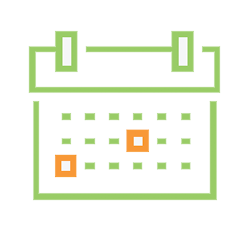
1. Get organized
Keep a calendar, weekly chart or list of all course work. Create a regular study and assignment schedule.
Keep a calendar, weekly chart or list of all course work. Create a regular study and assignment schedule.
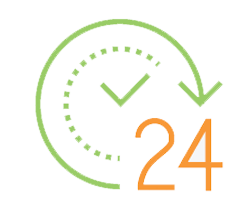
2. Make time
Give yourself extra time to complete assignments. Start assignments right away, so if issues come up, you have time to seek clarification.
Give yourself extra time to complete assignments. Start assignments right away, so if issues come up, you have time to seek clarification.

3. Learn the technology
Read course guides for technology requirements. Watch for instructor emails and course site announcements.
Read course guides for technology requirements. Watch for instructor emails and course site announcements.

4. Stay in touch
Use your instructor’s virtual office hours, email or phone; and use classroom discussion forums to build community with your classmates.
Use your instructor’s virtual office hours, email or phone; and use classroom discussion forums to build community with your classmates.
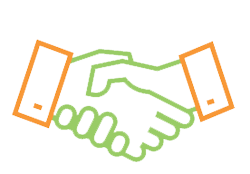
5. Be accountable
Set goals and check in with yourself weekly. Or pair up with a fellow classmate as accountability partners.
Set goals and check in with yourself weekly. Or pair up with a fellow classmate as accountability partners.

6. Get help
Don’t wait until the last minute to reach out. Contact your instructor or a classmate. For technical issues, contact the UVic Help Desk.
Don’t wait until the last minute to reach out. Contact your instructor or a classmate. For technical issues, contact the UVic Help Desk.
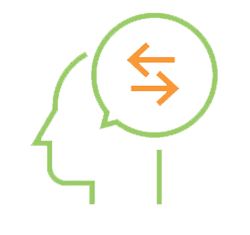
7. Avoid multi-tasking
Multi-tasking often ends up causing us to take longer to complete projects. Focus on one task at a time.
Multi-tasking often ends up causing us to take longer to complete projects. Focus on one task at a time.
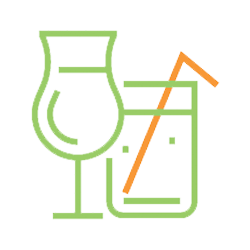
8. Take breaks
Take regular breaks from sitting, by standing, stretching or walking. Unplug for periods during the day to keep a healthy balance.
Take regular breaks from sitting, by standing, stretching or walking. Unplug for periods during the day to keep a healthy balance.
Need technical assistance?
If you encounter technical difficulties, please contact the Computer Help Desk.
Contact
- Email: helpdesk@uvic.ca
- Telephone: 250-721-7687 (Toll Free North America: 1-844-721-7687)
For more information, including the current hours of operation, please refer to the Computer Help Desk website.

