Contents
Study Zone is made up of levels. Each level has language topics. Each topic has lessons. Lessons include exercises to help you improve your English. To get started, choose your level, choose a topic, and then choose a lesson.
Navigation
The menu at the top of each page tells you where you are. You can click on each part of it to go back to different levels. Click on Home on the left to go to the beginning of Study Zone. The name of the page you are on is on the right side of the menu. Levels in between Home and the page you are on are links that you can click on.
Here is an example.
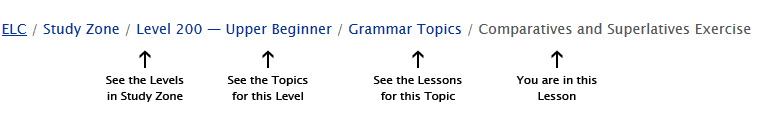
Exercises
When you are working on the exercises, sometimes you need to go back to the lesson. If you leave the exercise page, you will lose your answers in the exercise. Try this instead:
- Find the lesson link in the menu above the exercise. It is the link just before » Exercise.
- Hold down the Shift key on your keyboard. Click on the lesson link (while holding the Shift key). The lesson opens in a new window.
- When you finished in the lesson, close the window to return to the exercise.
Scoring
Each time you make a choice in the exercises, the page will calculate your score. If you get a question wrong, you can try again. However, once you get a question right, you will not be able to answer it again; you will have to go on to the next one.
Generally, the program takes into account every attempt or mistake you make, even if you correct it. In a cloze exercise, for example, clicking "Check" before all the blanks are filled in will count against the total. Your score is calculated by dividing the number of correct answers by the number of attempts you have made.
Terms of Use / Citations
For information about terms of use and citations, please see the Terms of Use.

